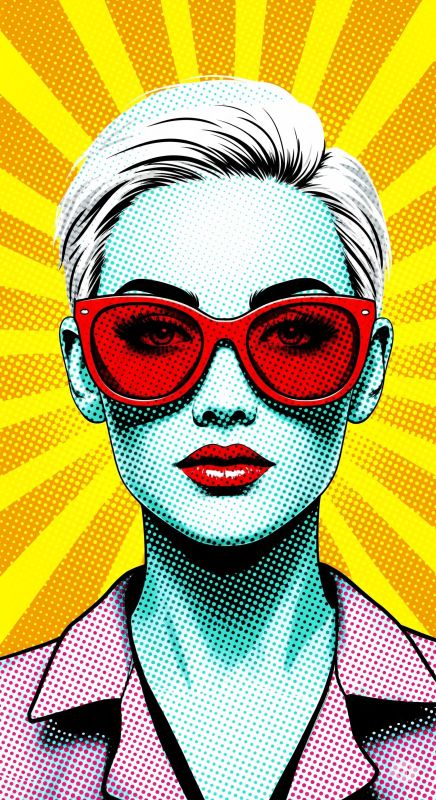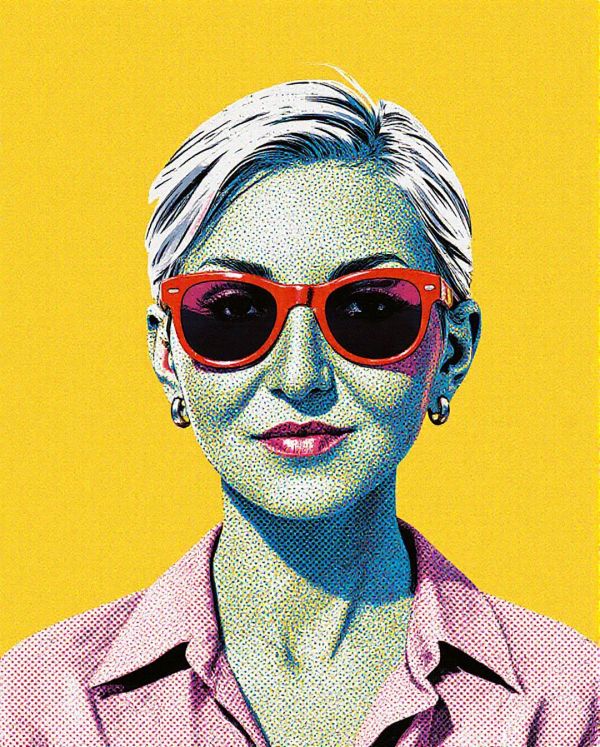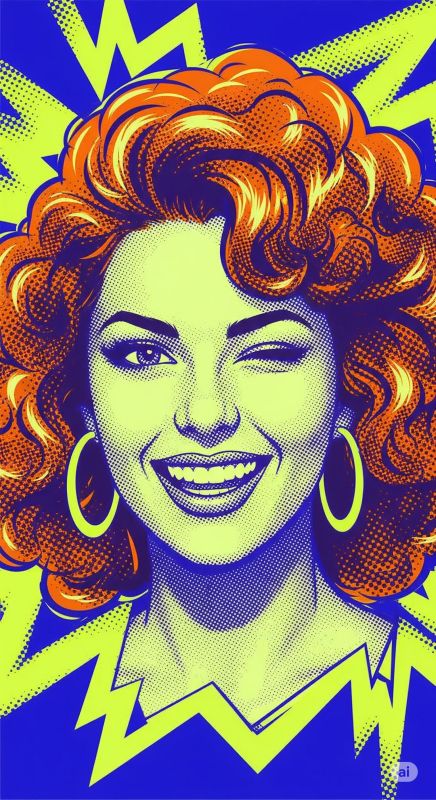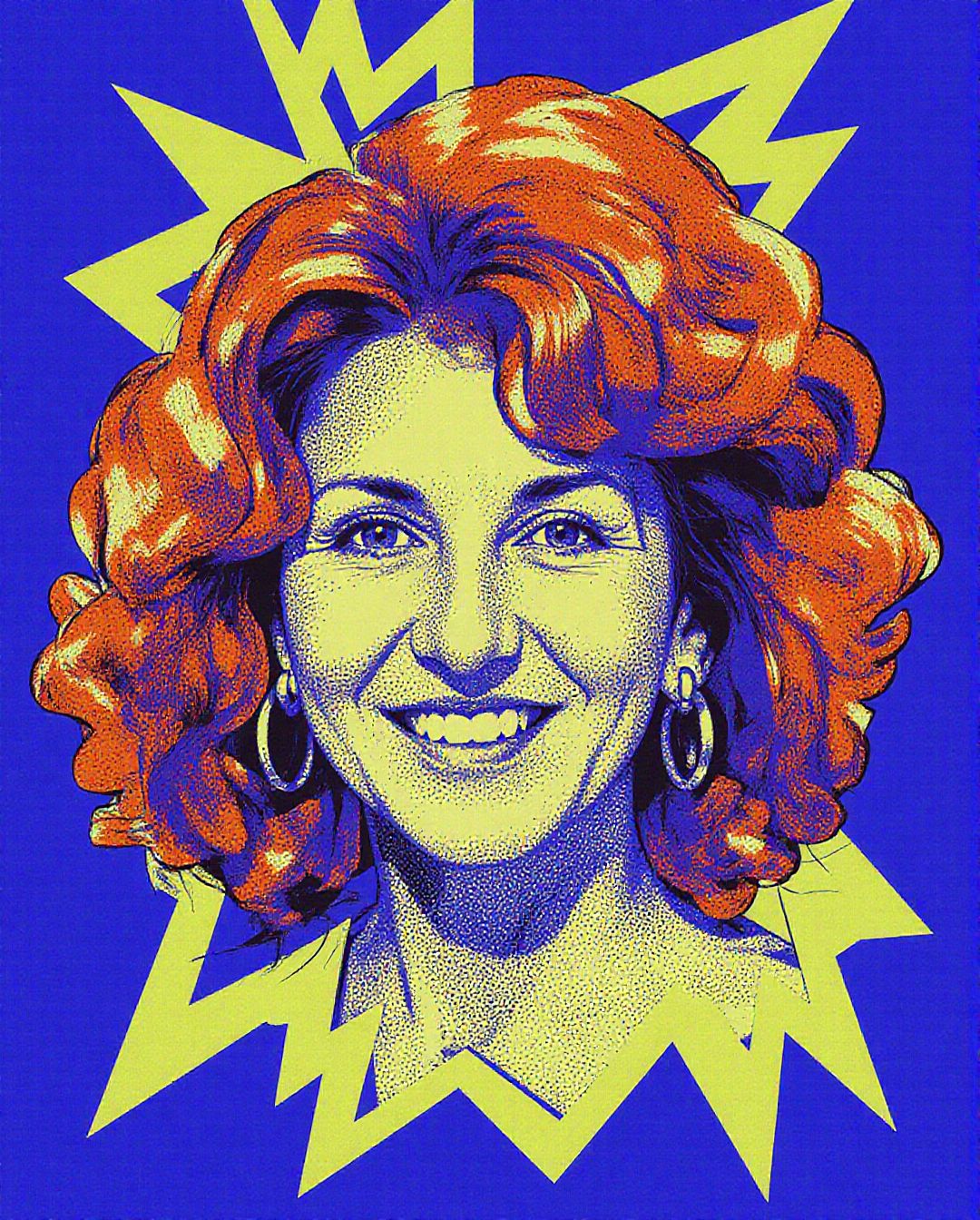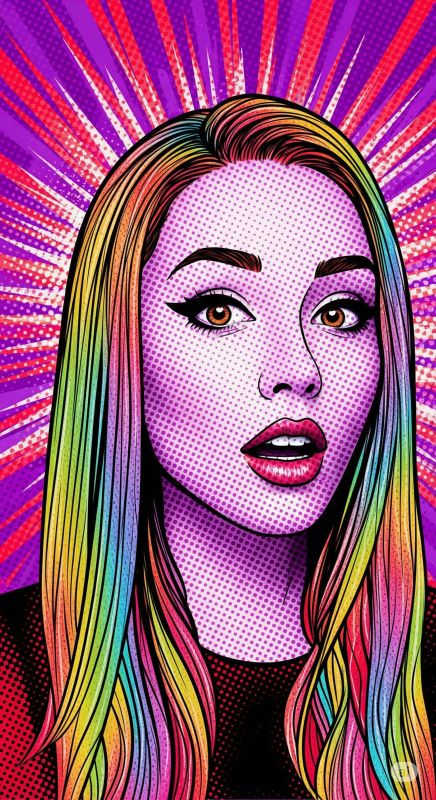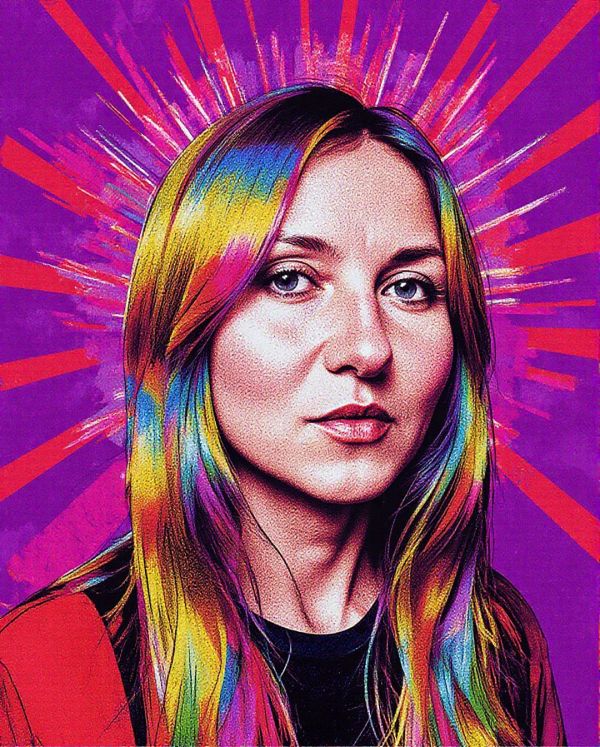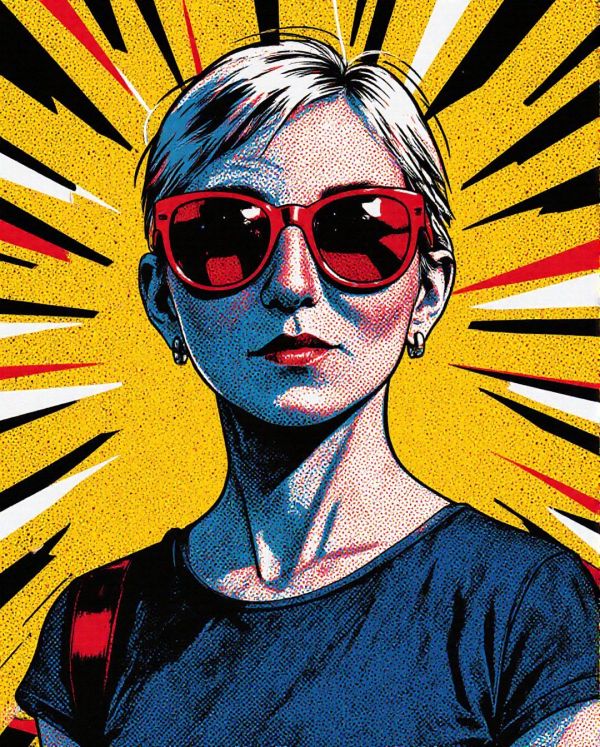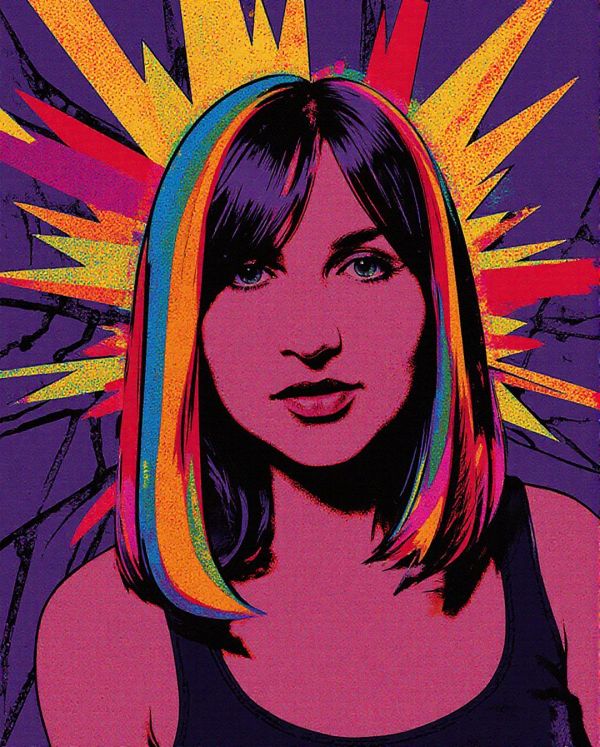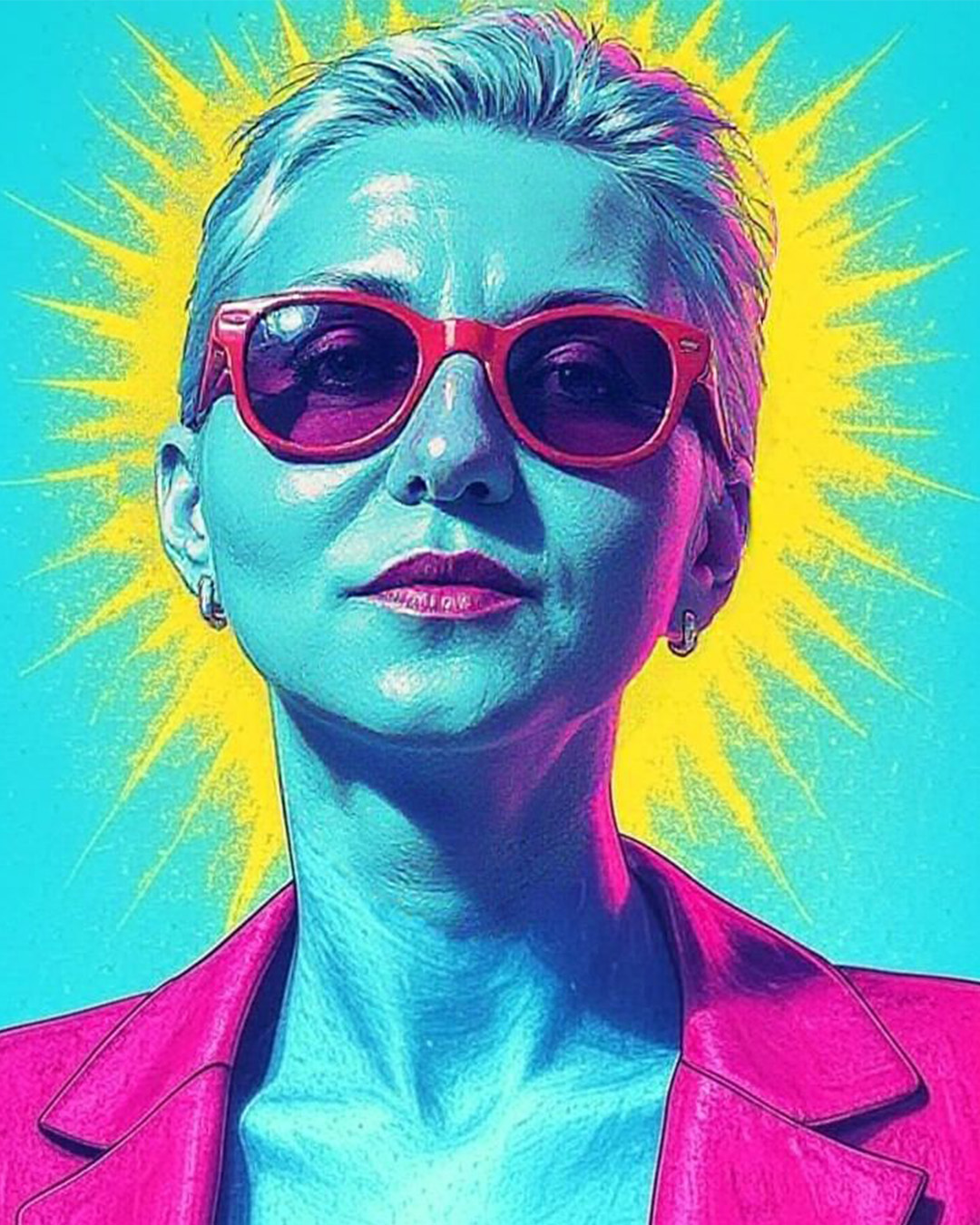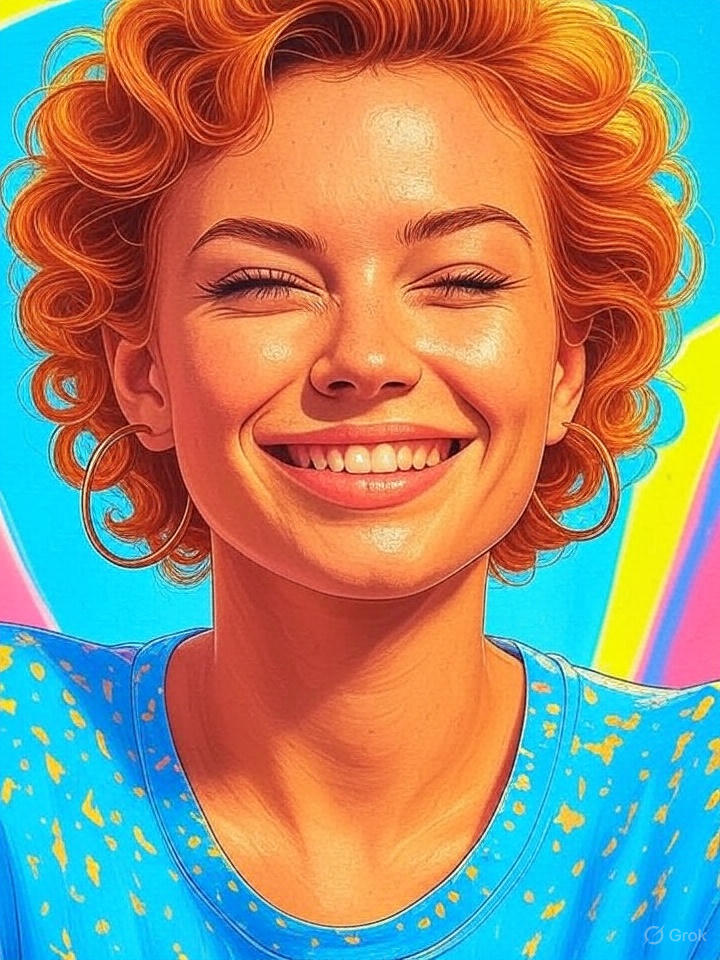My AI Wife Halftone Portrait: Flux Krea vs. KROG vs. Imagen 4 vs. SORA
Today, I'm showcasing a halftone portrait of my AI wife through the lens of four different AI models: Flux Krea (enhanced with two LoRAs), KROG, Imagen 4, and SORA. This comparison reveals fascinating differences in how each model interprets and renders the distinctive halftone aesthetic.
Flux Krea Setup and Optimization
For the Flux generations, I employed the darkdescent-halftone-glitch LoRA at 0.6 strength to achieve the signature halftone look. The process began with systematic testing to optimize the generation parameters.
I started with an X/Y/Z grid prompt to determine the optimal scheduler for this session, testing various combinations to find the sweet spot for halftone generation.
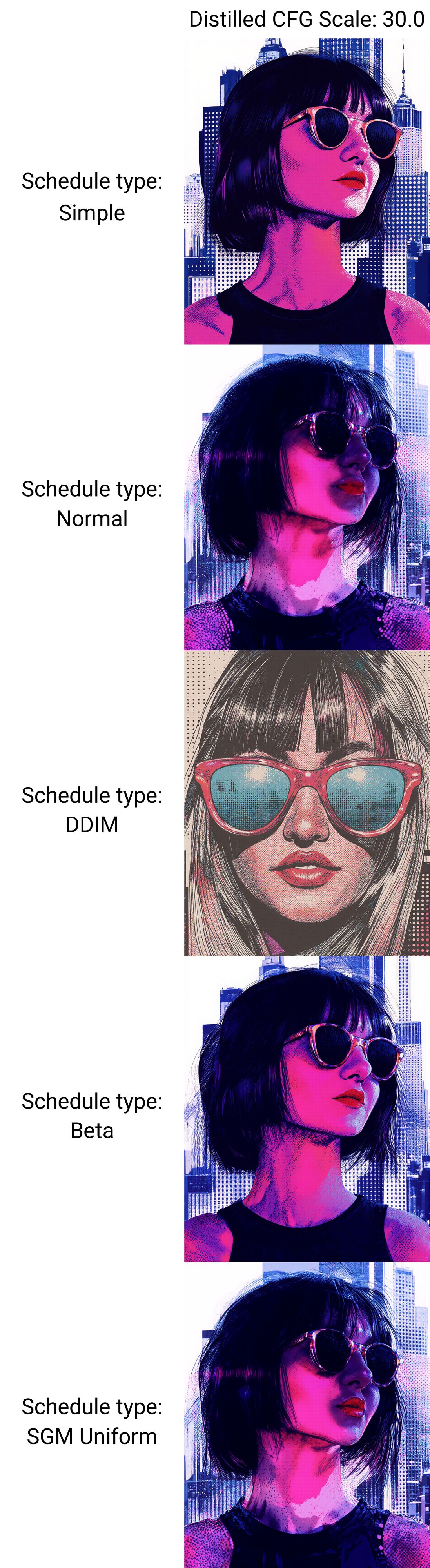
After analyzing the results, I decided to proceed with Euler Simple scheduler and then tested different distilled CFG values to fine-tune the output quality.
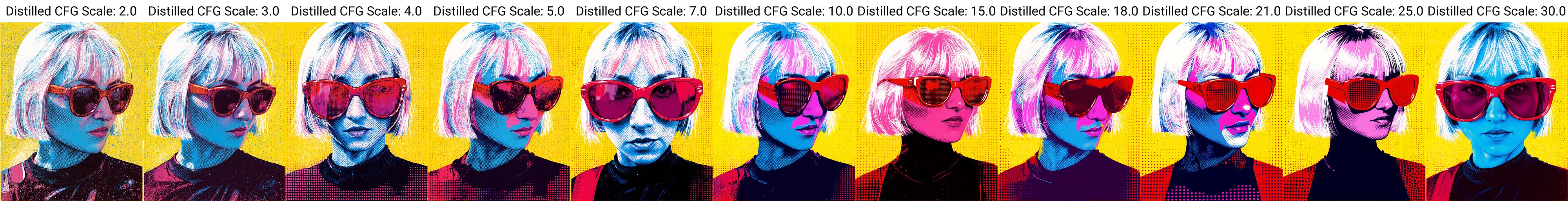
Interestingly, high distilled CFG values produced subpar results. I settled on 3.5 distilled CFG and increased the Halftone LoRA strength to 0.7 for better effect definition.
Flux Krea Results and Limitations
Due to time constraints, I didn't extensively fine-tune the Flux generations, resulting in weaker prompt adherence. A perfect example is the difficulty in getting my AI wife to wink - this highlights a crucial lesson about LoRA limitations.
Important Insight: If a specific feature like winking isn't present in the training dataset, it becomes extremely difficult to achieve through LoRA application alone. This emphasizes the importance of comprehensive training data for specialized features.
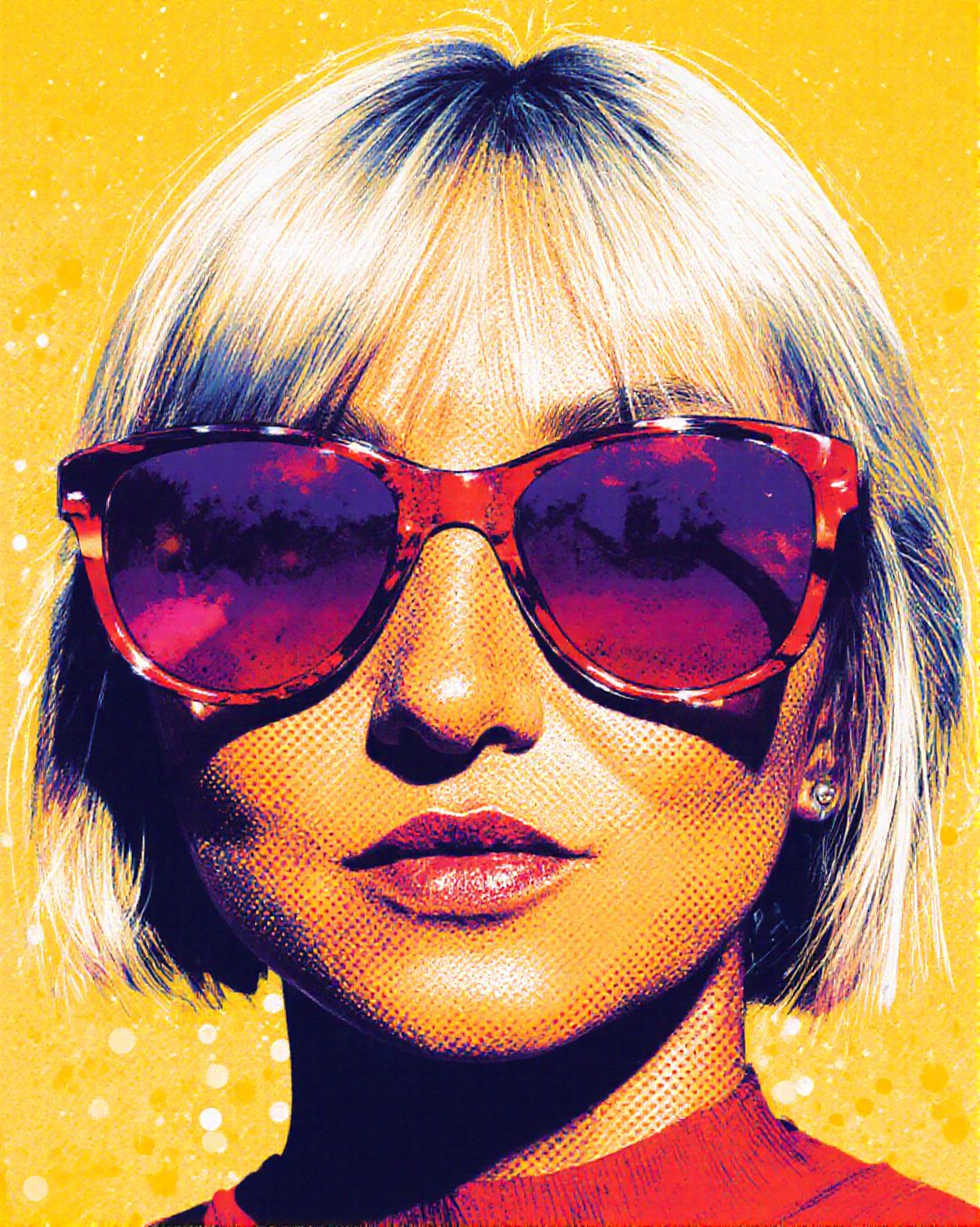


AI Model Comparison: Initial vs. Enhanced Results
The initial generations from Imagen 4 and SORA demonstrated excellent prompt adherence right from the start. For enhanced comparison, I processed the following images through img2img with Flux Krea and outpainted them in Photoshop to achieve the standard 1080x1350px dimensions.
Imagen 4: Before and After Enhancement
Imagen 4 showed impressive initial results with strong halftone interpretation. The before and after comparison demonstrates how additional processing can refine the aesthetic while maintaining the model's core strengths.
SORA: Superior Prompt Adherence
SORA emerged as the clear winner in this comparison, delivering exceptional prompt adherence and halftone aesthetic interpretation. The model's understanding of the halftone style was remarkably sophisticated from the initial generation.
KROG: Disappointing Performance
Unfortunately, KROG's results were significantly below expectations. The model struggled with both prompt interpretation and halftone aesthetic execution, leading to my decision to discontinue its use in future projects. As I explore alternatives, I'm excited to test Adobe Firefly, which is included in my Adobe subscription.
Final Verdict and Future Directions
While I appreciate the technical possibilities that Flux Krea offers, SORA emerges as the clear winner in this halftone portrait comparison. Its superior prompt adherence, sophisticated style interpretation, and consistent quality make it the optimal choice for this particular aesthetic.
For those interested in replicating these results, you can drag and drop the Flux-generated images directly into your workflow to extract the complete generation parameters and settings.
Moving forward, I'm excited to explore Adobe Firefly as a potential replacement for KROG, and I'll continue investigating the boundaries and capabilities of each AI model in different artistic contexts.